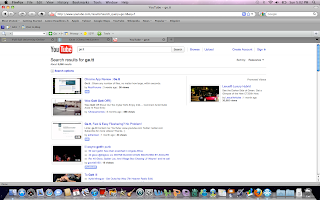Here is the link also if you would like to check it out there:
http://www.viddler.com/explore/Ripples/videos/452/
If you liked the video and would like to know what lesson I did with it, just read on for more information. You will also find my reflection of bumps in the road that I experienced during this to help you out. Enjoy!
Cheryl McGovern: Relevant and Innovative Learning Scenario
1. Target Audience: The students will be from a multi-level, high school drama class.
2. Materials needed: Computers, Viddler link, previous works created during class for upload, projector.
3. Objectives: The students will:
Create a Viddler account.
Analyze their previous works for upload.
Compare Viddler to YouTube in groups and present data.
Evaluate at least 2 other classmates’ uploaded videos, and share comments.
Develop skills to navigate the Viddler tool.
Reflect on feedback and share within groups.
Reflect on this lesson and share if they would like to.
4. Procedures:
Students will have a walk through the upload process of Viddler with the instructor.
Students will analyze their previous works to decide which one best showcases their personal style.
Students will create their Viddler site.
Students will upload their work to the Viddler site.
Students will comment on at least 2 other classmates’ videos, and offer feedback in a positive way.
Students will be grouped to share comments with each other, and compare the Viddler tool to YouTube.
Students will present their comparisons with the class as a group.
Students will reflect on their learning experience and share if they like.
5. Web 2.0 Tool: Viddler
6. Social Participation/Social Learning:
Students will be participating in a group sharing process, and also sharing comments through the Viddler site.
7. Making Connections:
So many of our students today are on Facebook and YouTube. They are very comfortable in these environments. They like to share their thoughts, works, and lives with others. In the educational setting, most sites are blocked, and students miss the sharing and showcasing of their talents at school. I have tested the Viddler tool, and it is accessible at our school, so I think that this will really be a great way to bring a connection to the students.
8. Create/Produce:
The students will be sharing their works via the Viddler site. They will also be sharing feedback. During a group activity, they will be comparing Viddler to YouTube, and presenting their findings to the class. They will also need to create their own Viddler site.
9. Reflection:
Upon completion of this activity, students will take time to reflect on their experience, and share with the group if they would like to.
My personal reflection on this project after actually implementing it is that it is a terrific idea. As with any lesson, there are always a few bumps in the road that are unexpected. The part I forgot to plan for was the fact that the student’s email can’t be accessed from school. Once they created their viddler accounts, they needed to confirm through email, so this set us back just a slight amount. The students absolutely loved the site, and couldn’t believe that there was actually a video site out there that could be accessed from school. They were really excited about being able to continue to use this tool. I am just waiting for the County to discover this and block this site also. That is a concern for the future that I have about this. As with anything, there is the chance for misuse. You just have to be diligent and watch what the students are uploading. Would I do this lesson again? Absolutely. They love being able to view and comment on each other’s projects. I know that I like doing these imovies and commenting much more than typing a paper, or taking an exam. It also is a better way to showcase what you have learned throughout a course.